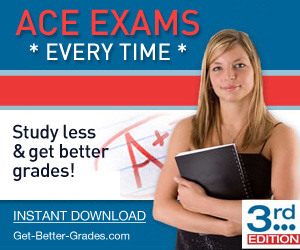How to develop a budget accounting system using Python
Developing a budget accounting system using Python involves creating a program that can track income, expenses, and calculate the difference to help manage finances. Here’s a step-by-step guide to get you started:
1. Define Requirements
- Income Tracking: Record various income sources (salary, interest, etc.).
- Expense Tracking: Categorize and record expenses (rent, groceries, etc.).
- Budgeting: Set a budget for each category and track how actual spending compares.
- Reporting: Generate reports showing income, expenses, and remaining budget.
2. Set Up Python Environment
- Install Python (if not already installed).
- Optionally, set up a virtual environment.
python -m venv budget_env source budget_env/bin/activate # On Windows use `budget_env\Scripts\activate`Install necessary libraries (e.g., pandas for data handling):
pip install pandas3. Design the System
- Data Structure: Use Python dictionaries or a database (like SQLite) to store data.
- User Interface: Start with a simple command-line interface (CLI) and later expand to a GUI if needed.
- Functions:
- Add income/expense
- View reports
- Set budgets
4. Develop Core Functions
a. Income and Expense Tracking
budget_data = { "income": [], "expenses": [] } def add_income(amount, source): budget_data['income'].append({"amount": amount, "source": source}) def add_expense(amount, category): budget_data['expenses'].append({"amount": amount, "category": category})b. Setting Budgets
budgets = {} def set_budget(category, amount): budgets[category] = amountc. Generate Reports
def generate_report(): total_income = sum(item['amount'] for item in budget_data['income']) total_expenses = sum(item['amount'] for item in budget_data['expenses']) print(f"Total Income: ${total_income}") print(f"Total Expenses: ${total_expenses}") print(f"Remaining Budget: ${total_income - total_expenses}")d. Budget Comparison
def compare_budget(): for category, budget in budgets.items(): spent = sum(item['amount'] for item in budget_data['expenses'] if item['category'] == category) print(f"{category}: Budgeted ${budget}, Spent ${spent}, Remaining ${budget - spent}")5. Test the System
- Add sample data (income, expenses).
- Generate reports to ensure the calculations are accurate.
- Compare budgets to check for overspending.
6. Expand and Refine
- Error Handling: Add input validation and error handling.
- Data Persistence: Save data to a file or database.
- User Interface: Consider adding a graphical interface using libraries like Tkinter.
7. Example Implementation
Here’s a simple example of how the code might look:
def main(): while True: print("\n1. Add Income\n2. Add Expense\n3. Set Budget\n4. View Report\n5. Compare Budget\n6. Exit") choice = input("Choose an option: ") if choice == '1': amount = float(input("Enter income amount: ")) source = input("Enter income source: ") add_income(amount, source) elif choice == '2': amount = float(input("Enter expense amount: ")) category = input("Enter expense category: ") add_expense(amount, category) elif choice == '3': category = input("Enter budget category: ") amount = float(input("Enter budget amount: ")) set_budget(category, amount) elif choice == '4': generate_report() elif choice == '5': compare_budget() elif choice == '6': break else: print("Invalid option, please try again.")if __name__ == "__main__": main()8. Deploy
- Package the application using tools like PyInstaller or create an executable.
- Consider using a web framework like Flask or Django if you want to deploy it as a web application.
9. Documentation
- Document your code to help others (or yourself) understand and maintain it.
This basic structure should give you a good starting point for building a budget accounting system in Python.